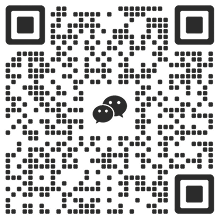Written by Tyler
In " Use U to Spend, a Nanny-Level Tutorial on Registration and Usage of SafePal MasterCard ", I shared with you in detail the methods of opening, registering and using SafePal & Fiat24 bank accounts and MasterCard, helping many users to successfully open bank accounts and activate MasterCard.
However, after the tutorial was released, I also received a lot of feedback on the registration process, usage tips and derivative issues, especially the precautions during the registration process, and more in-depth application scenarios such as how to make deposits and withdrawals with overseas brokerages through SafePal bank accounts.
Therefore, I have systematically sorted out and provided in-depth answers to these high-frequency questions, covering all aspects from account opening thresholds, security precautions to derivative usage scenarios. Whether you hope to achieve convenient daily consumption through this service, or plan to use it as a bridge to more investment scenarios, I believe this article will help you better master the usage skills of SafePal bank accounts and Mastercard.
Specific question list:
Q: What are the requirements and additional fees for opening a bank account and applying for a MasterCard?
Answer: Domestic users do not need to use a VPN. Just use your ID card or passport (ID card is recommended for Android and passport is recommended for iOS), download the SafePal wallet APP, open an account with 0 threshold, 0 card opening fee, and 0 management fee/annual fee/monthly fee.
Q: What is the official download link of SafePal APP?
A: The wallet official website download link is: https://www.safepal.com/zh-cn/download
Q: What are the bank accounts and MasterCards?
Answer: Based on the compliant bank account and co-branded Mastercard of Swiss Fiat24 Bank, the Swiss bank account (Fiat24 bank account) allows users to obtain an independent IBAN account, supporting regular bank account services such as fiat currency deposits and withdrawals, bank remittances, and currency exchange; the co-branded Mastercard can be used to bind to Alipay/WeChat and other channels for online/offline consumption.
Q: What are the benefits of applying for a SafePal bank account and MasterCard? How can I use them?
Answer: Mastercard can be used as a U card to top up USDC for daily domestic payments, which is convenient for small-amount consumption and withdrawals; bank accounts can realize bank transfers in euros and Swiss francs, and deposits and withdrawals from overseas brokerages (Interactive Brokers, Charles Schwab, Tiger, etc.)/CEX (Kraken, Bitstamp, Binance, etc.).
Q: Are there any safety precautions?
A: This bank account and MasterCard are based on the Web3 architecture. Please note the following points:
- Back up your wallet: Be sure to back up your wallet properly to ensure the safekeeping of your mnemonics or private keys to avoid loss or disclosure.
- Use of on-chain address: This service is completely based on the on-chain wallet address. There is no need to use a mobile phone number or email address when applying for an account.
- NFT ownership: The bank will mint an NFT for the user as proof of account ownership. The user needs to ensure that this NFT is stored in a trusted wallet to avoid transfer or leakage. Losing the NFT may affect account ownership.
Q: If my wallet is compromised or lost (or I want to change my wallet), how do I transfer my bank account and MasterCard?
A: If you want to change your wallet to use banking functions, first transfer all asset tokens (USD24, CNH24, etc.) to the new wallet, and then transfer the NFT to the same wallet to achieve the purpose of switching wallets.
Q: When I first open an account, do I need to transfer ETH? Is it a registration fee?
A: Since the recharge process requires transactions on the Arbitrum network, you need to ensure that there is enough Arbitrum ETH in your wallet to pay the Gas fee. 0.0001 ETH is enough (less than $0.5), which is mainly used as the Gas fee during the account opening process. No additional fees are required.
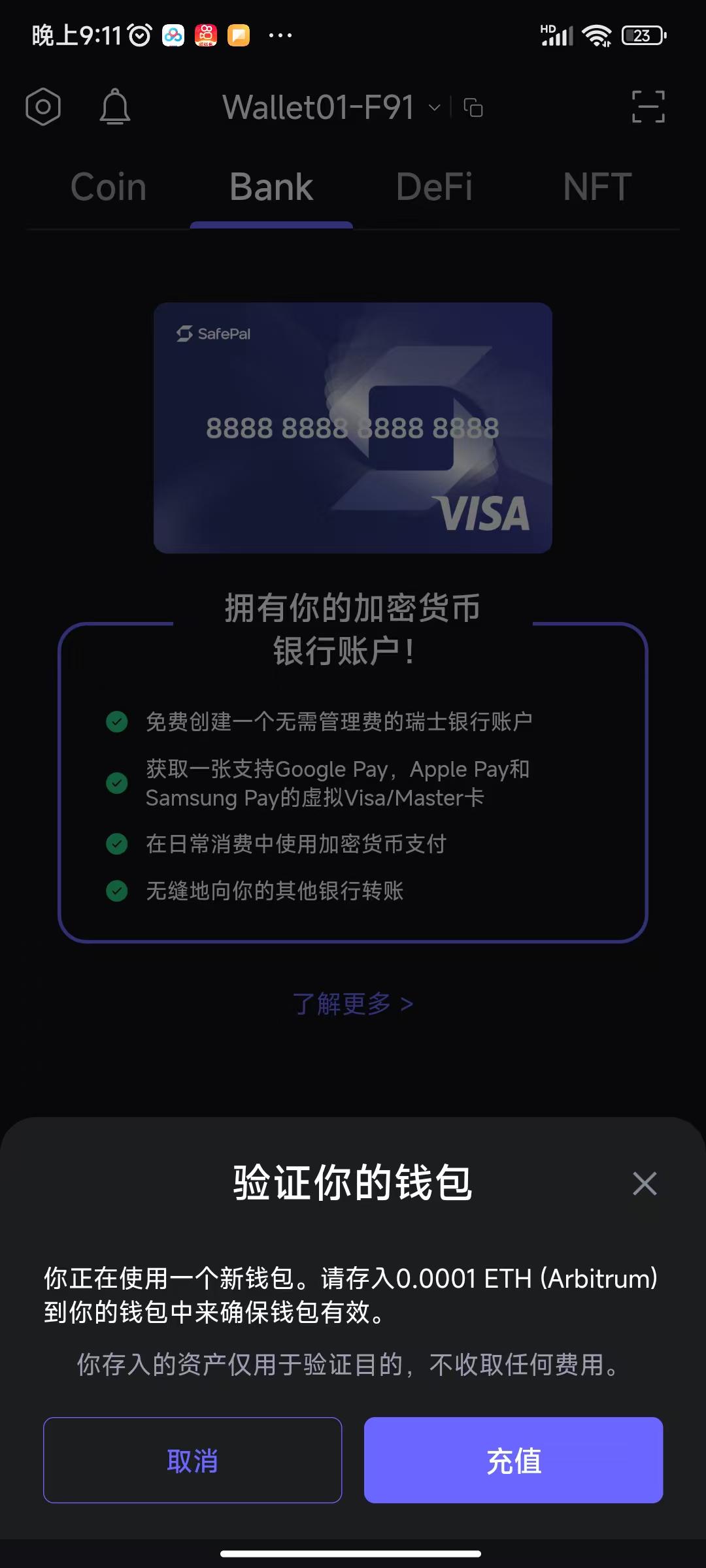
Q: What does the following page mean?
Answer: Download ReadlD Ready as required, and then click "Next" to jump automatically.
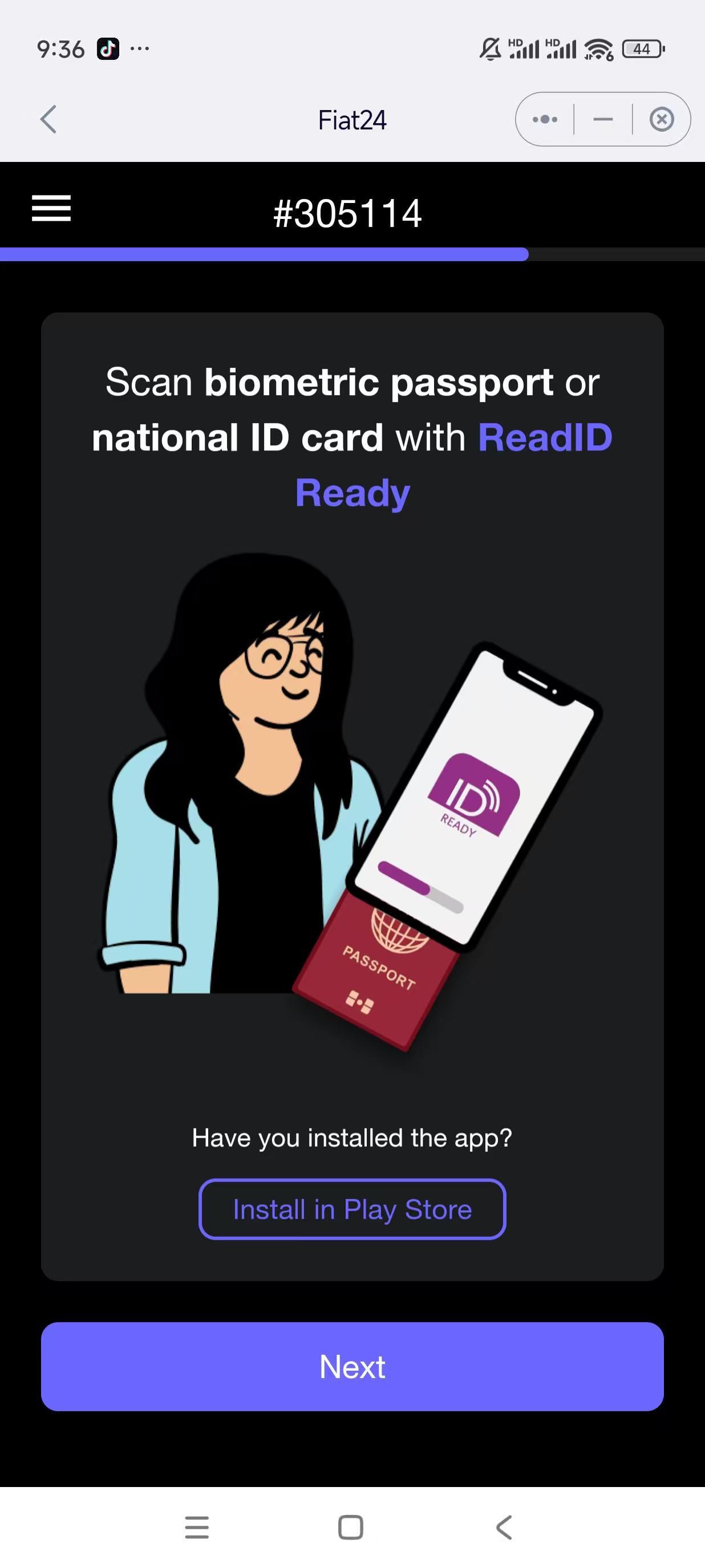
Q: During the account opening and registration process, during the identity verification step, what should I do if my phone prompts that it does not support NFC?
Answer: If your phone supports NFC, turn on the NFC switch first, and then re-enter the ID card applet, otherwise it may be recognized as not supported; if your phone does not support NFC, you need to change to a phone with NFC.
Q: What should I do if a black screen or no display appears during the registration process?
Answer: It is recommended to try several times. If it is a network problem, it is recommended to switch to mobile network (turn off WiFi). If it still does not work, try again at another time. If it still does not work at a different time, change the device or restart the device and try more.
Q: How long do I have to wait for the prompt "Will send email once completed" to appear?
Answer: It is pending review. Please wait patiently for the review result.
Q: If a user accidentally closes his Fiat24 account, how can he restore it?
A: The official bank tip is that it cannot be restored after closing. You can try to register with a new address, or contact the bank for consultation: [email protected]
Q: What should I do if the following page shows that it has failed risk control?
Answer: Currently, it is recommended to register with the identity of your family members. The main reasons for risk control are: the name is the same as that of a PEP person or a person on the sanctions list; the address has interacted with the blacklist address or black U, the personal information is on the blacklist of other banks, and the GPS is located in a high-risk area. Overseas banks have this list. In order to avoid risks, they will generally require submission of more information for a second-level review.
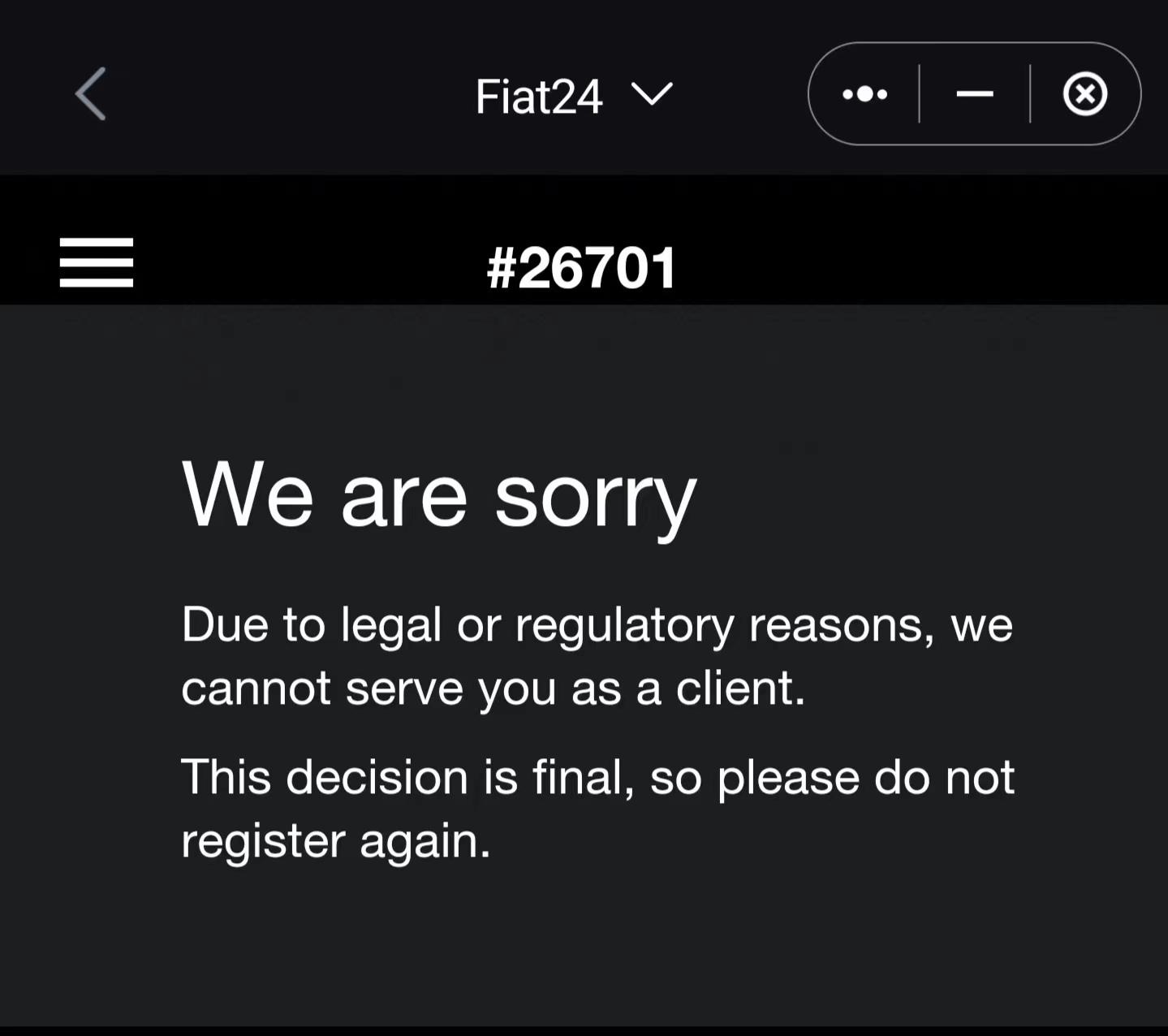
Q: If my SafePal registration was rejected, can I still register for imToken/TokenPocket or other MasterCard-like services?
Answer: The underlying bank is Fiat2424, but the rates and other experiences are different, so those who have been rejected cannot open an account again.
Q: After successfully opening an account and registering, the following picture is displayed when applying for a MasterCard. What does it mean?
Answer: The account has been opened successfully, and you need to wait for manual card issuance. Please wait patiently for 1-2 days. Then click "Bank Card" on the "Bank" page to activate the MasterCard.
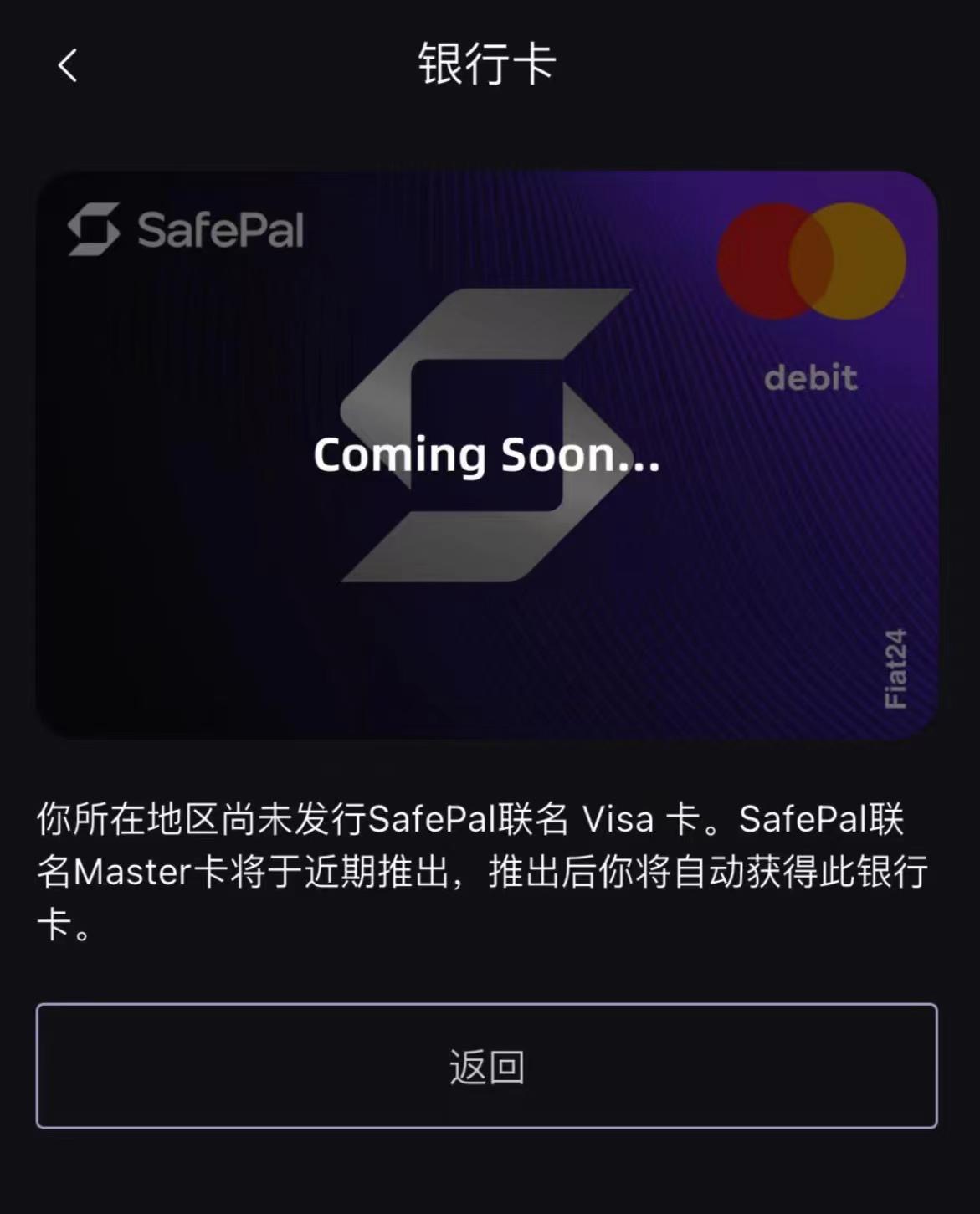
Q: Is there a physical card?
Answer: Not yet, but transfers via Alipay/WeChat and bank accounts will not be affected.
Q: What is the average combined cost and wear of using this MasterCard?
A: There is only a recharge fee (free for a long time, 100% instant refund, which can be viewed in "Level" - "Total Rewards") + exchange fee (RMB is free of exchange fee in China). At present, with the exchange rate, the actual wear and tear is only about 1%, and this is because the exchange rate spread is large on weekends. On weekdays, it is reduced to less than 1%. Because there is no quotation on weekends, it is recommended that you recharge USDC to RMB, USD and other legal currencies on weekdays.
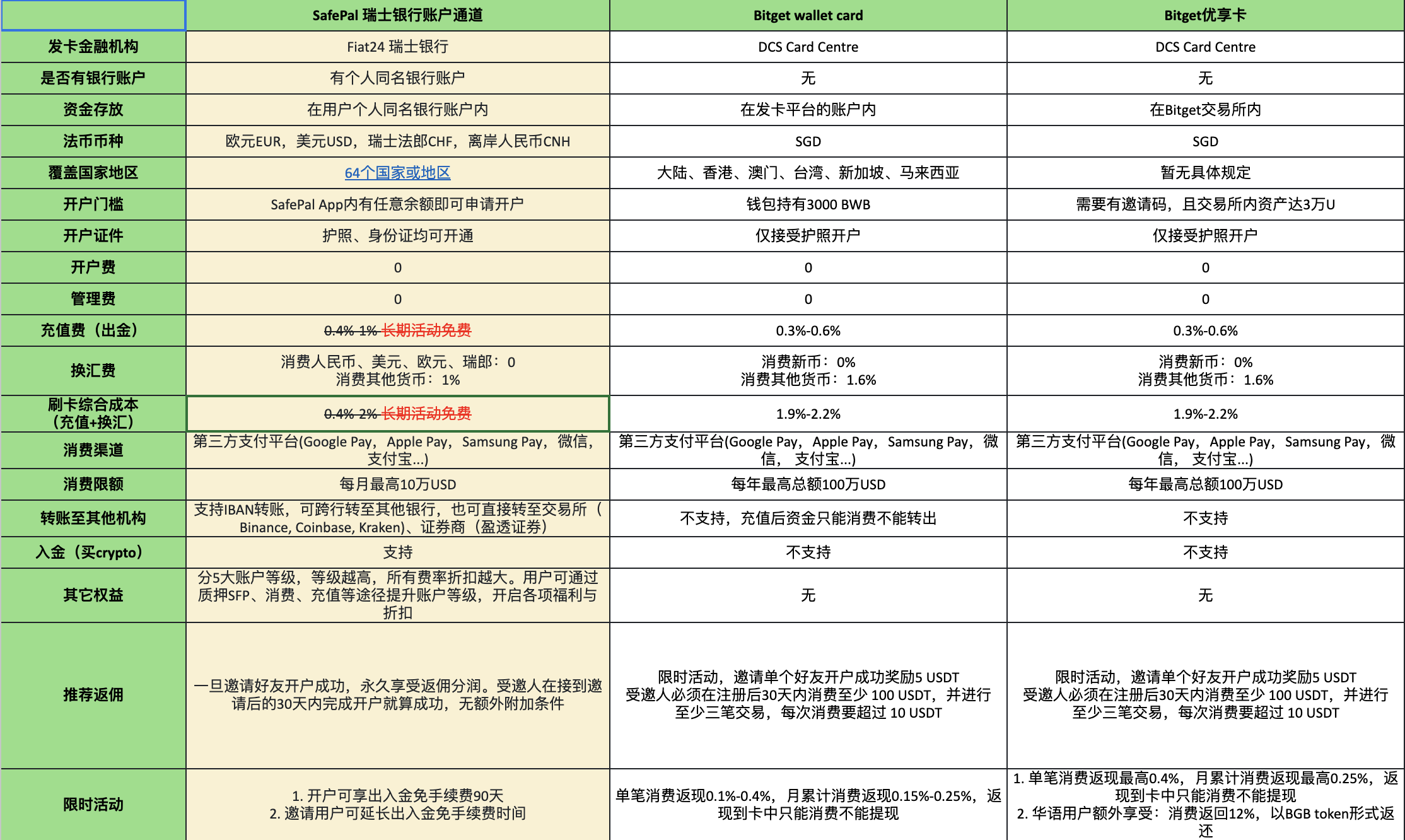
Q: What does the following page mean? Will I be charged 10 USD?
A: When activating a bank card, a minimum verification of 10USD is required (0 fee, just verification). You can recharge 10 USDC to 10 USD in the "Recharge" entrance. The fee will remain in your account and will not be charged.
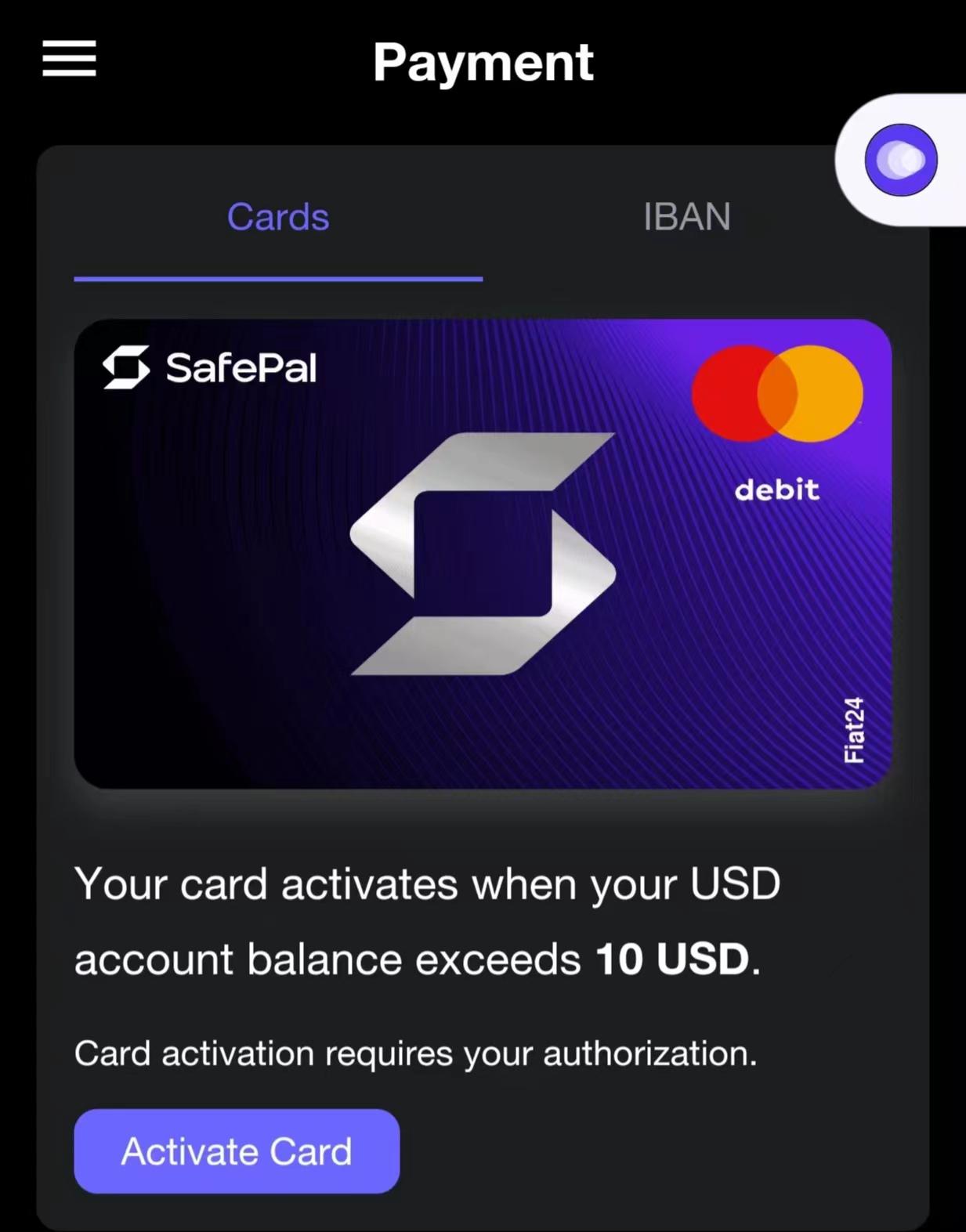
Q: After successfully opening the card, how can I recharge the on-chain stablecoin (U) into fiat currencies such as USD and RMB that can be used by Mastercard?
Answer: USDC can be recharged into four fiat currencies: USD, RMB, EUR, and CHF. However, please note that the USDC recharged must be based on the Arbitrum network version to avoid recharge failure or fund loss.
Q: How to bind SafePal Mastercard to Alipay/WeChat?
A: After opening the SafePal Mastercard, you need to bind the card number, expiration date, and 3-digit security code to WeChat or Alipay.
Q: What is the transaction/consumption limit?
A: The transaction limit of SafePal bank account (remittance, currency exchange, consumption) in China is 100,000 USD/month;
If you bind Alipay/WeChat for daily consumption (their respective limits for international cards):
- WeChat charges 3,000 yuan per transaction, 3,000 yuan per day, and 15,000 yuan per year;
- The minimum limit for a single payment on Alipay is RMB 0.1, the maximum limit for a single payment is RMB 3,000, and the maximum annual cumulative payment amount is no more than the equivalent of USD 10,000 (approximately RMB 70,000).
Q: Are there any risks in depositing funds?
A: The U.S. dollars (USD)/Chinese yuan (RMB)/Euros (EUR)/Swiss francs (CHF) in SafePal bank accounts are all RWA tokens issued by Fiat banks based on the Arbitrum network, so in fact our balances and consumption are fully transparent, ensuring that no third party can misappropriate or hold funds.
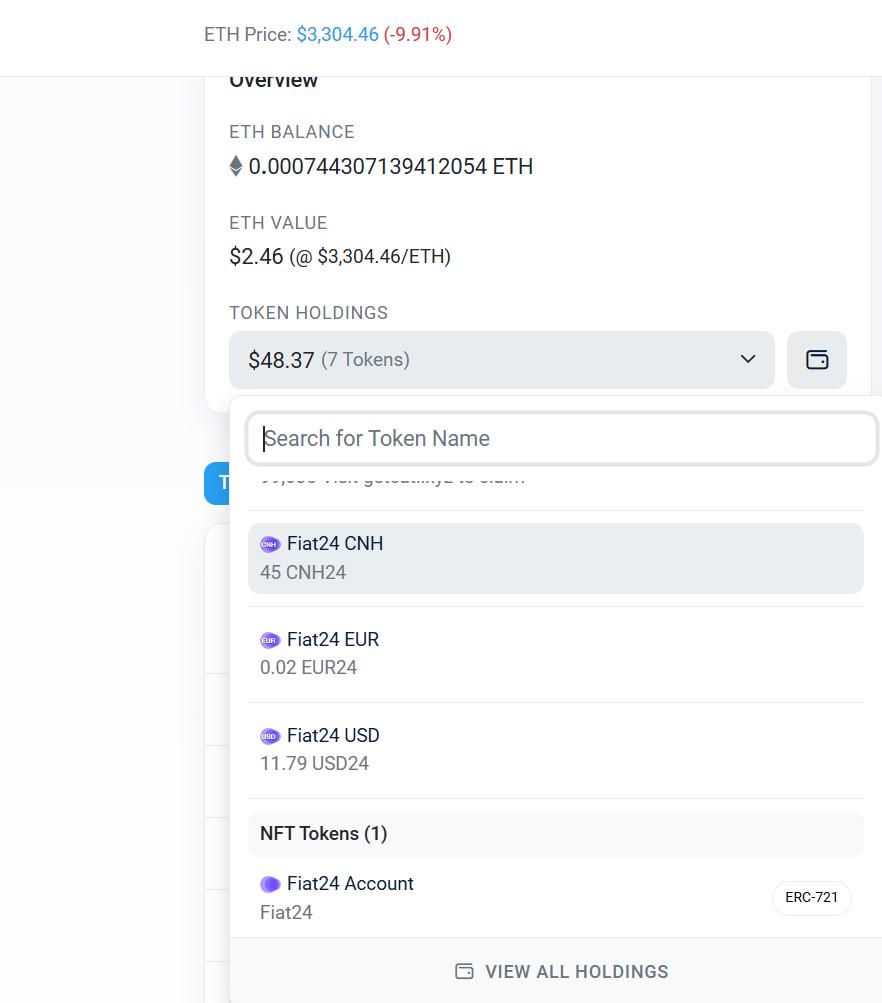
Q: Can fiat tokens such as USD24 and CNH24 be directly exchanged for USDC?
Answer: No, USD24 and other currencies do not have an exchange trading pool on the chain, but they are 1:1 anchored to fiat currency and can be understood as a Fiat24 accounting token, which enables full on-chain transparency of the transaction.
Q: How do you pay for gas now?
Answer: Recharge, authorization, and currency exchange are all Gas payments we make personally, but the price is very low, averaging a few cents per transaction. For daily card-binding transactions, the bank pays the Gas on our behalf, and we users do not need to pay.
Q: What is the address of Fiat24 Bank?
A: Fiat24’s registered address is: Bellerivestrasse 245, 8008 Zurich, Switzerland.
Q: What are the advantages compared to ordinary USB cards?
Answer: It is more secure than the ordinary U card and is essentially a personal real-name Swiss bank account.
Q: What payment methods are supported now?
A: We support Alipay, WeChat (pay by showing the QR code), Google Pay, and Samsung Pay. We will support Apple Pay soon.
Q: How can I get a refund during the internal testing period?
A: The refund process is longer during the internal beta test. Refunds will be arranged manually after the official launch in January. After the internal beta test is over, the automatic process will be used.
Q: Why did the WeChat payment binding fail?
A: Payment may fail when the QR code is not presented. It is recommended to pay with the QR code or Alipay.
Question: Some users took screenshots and found that they could not link to WeChat. What is the reason?
Answer: It is WeChat’s risk control and you can only operate according to the guidance.
Q: A user bound the card to Meituan for payment and was prompted: The bank reported that the card was risky... What is the reason and how to solve it?
Answer: It is estimated that Meituan has strict risk control on external cards. It is recommended to bind Alipay/WeChat. Meituan can also pay through this channel.
Q: For domestic consumption, is it more appropriate to recharge USDC into RMB (RMB) or USD (USD)?
A: It is recommended to recharge in RMB first, which can save the exchange fee. Of course, you can also recharge in USD, which will automatically convert the currency when the payment is deducted (there is a 1% exchange fee) - you can compare the actual loss if you use USD, because USDC is 1:1 USD, it depends on the exchange rate used for automatic exchange when paying.
Q: In "Recharge", when exchanging USDC for fiat currency, is it the real-time exchange rate?
Answer: The bank will make adjustments based on the real-time exchange rate.
Q: Why is there a big difference in the RMB recharge exchange rate between weekends and weekdays?
Answer: The bank said that the spread will be wider on weekends because there are no quotes on weekends, so it is recommended that you change on weekdays.
Q: How can I check my personal ID after registration?
A: Personal ID: The five or six digits after the # in the "Account" field
Q: If I didn’t fill in the invitation code at the beginning, can I fill it in later?
A: You can fill it in. It is valid within 7 days after the account is successfully opened. Fill in 244274 in "Level" → "Invitation" → "My Inviter".
Q: What are the benefits of filling in my invitation code?
A: The 3-month commission-free period for SafePal MasterCard/bank account top-up commissions will be adjusted to a long-term 0 commission, so you can use it with confidence; users who open an account and receive a card through the exclusive invitation code "244274" can receive a free SafePal hardware wallet X1 (only a small shipping fee is required), which is worth US$69.9;
Q: How do I get a hardware wallet? Is it free?
Answer: Send me the sync ID, and you only need to pay a small shipping fee to prevent you from being a freeloader (domestic warehouse, official direct delivery, the one at the bottom of the picture is the X1 hardware wallet).
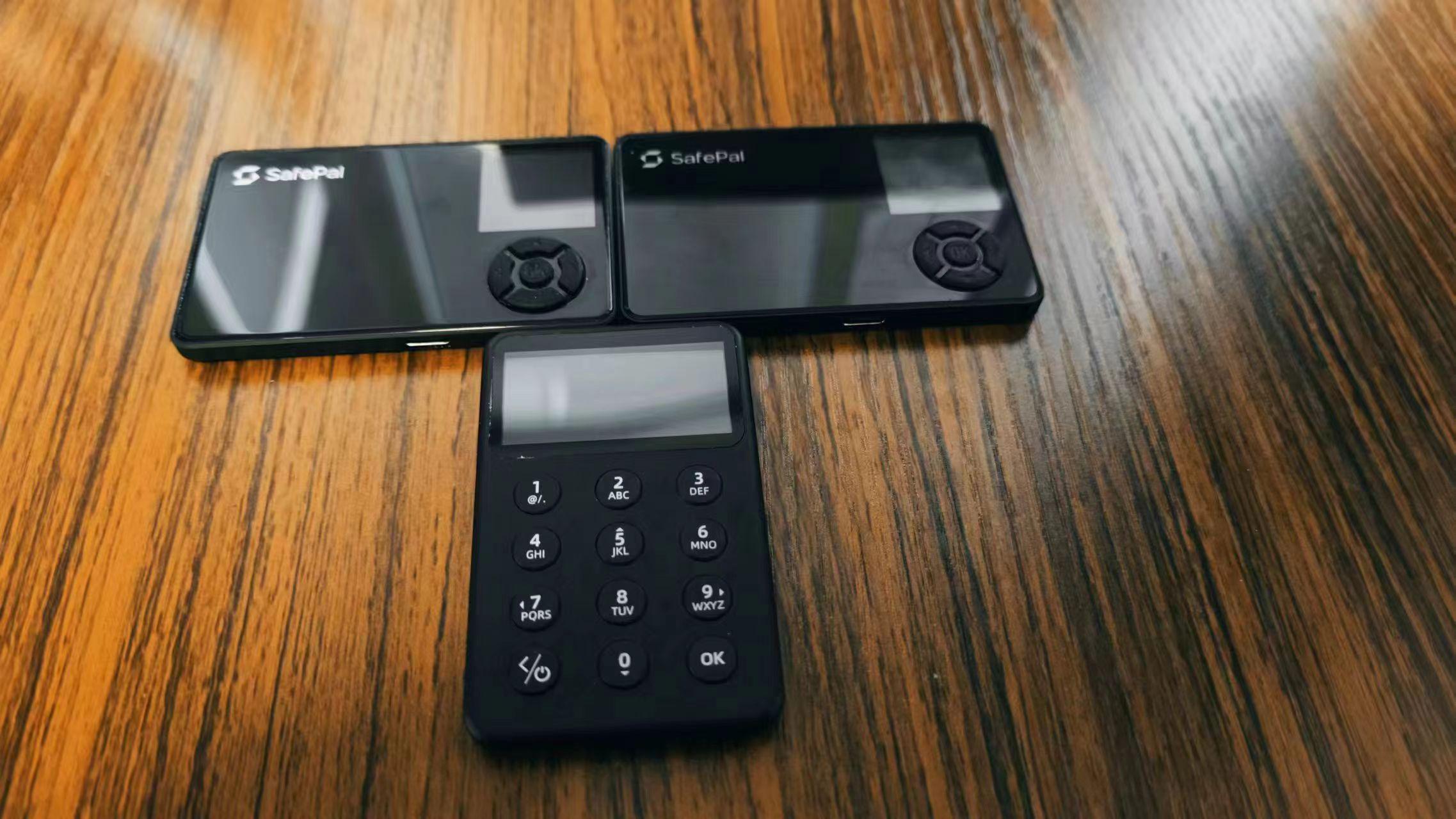
Q: Can I use this card to open an X/GPT membership?
A: X, GPT, etc. are all OK, but GPT has stricter requirements and requires the IP address to comply, so you need to use a Swiss VPN when making payments (according to GPT rules, payments can only be made in the location of the card issuer).
Q: What should I do if my card expires?
Answer: The bank has an updating process, so don’t worry.
Q: This card can only be used for consumption but not for cash withdrawals?
A: SafePal is a combination of a bank account + a bank card. The bank card is used for consumption, and the bank account has a transfer function (direct inter-bank transfer of EUR and CHF). Currently, it is not possible to directly transfer RMB to a domestic bank, but it can be transferred through third-party platforms such as Wise, as well as depositing funds into overseas brokers (Interactive Brokers, Charles Schwab) and CEX (Kraken, etc.).
Q: How do I currently deposit funds using a SafePal bank account?
Answer: Currently in mainland China, if you use a SafePal bank account to deposit funds, you first need to purchase Euro spot in the bank's cross-border foreign exchange purchase business, then transfer the funds to the SafePal bank account, and then select "Buy USDC" on the "Bank" service page to deposit USDC.
Q: Can I deposit in RMB?
Answer: It is not recommended and it is not necessary. This card is mainly used to consume U and to transfer U to Euro through bank account to make deposits with overseas brokers.
Q: How do I withdraw funds using my SafePal bank account?
A: If you want to withdraw money directly in Euro, you can transfer it to SafePal Euro account according to IBAN; if you want to withdraw money directly to a domestic bank, Wise is usually used as an intermediary;
Q: Which currencies can be transferred from SafePal bank accounts? Is there US dollars?
Answer: It should be noted that inter-bank transfers in Euro and Swiss Franc are currently supported. In "Transfer", click "Contact" to transfer (bank transfer, brokerage deposit and withdrawal, etc.), with 0 inter-bank handling fee; however, you cannot add contacts on your own for the time being. The other party's account must transfer money to you first before it can automatically become a contact (you can view your personal wire transfer receipt information in "Recharge" - "Wire Transfer").
Q: Which overseas brokers and CEX can I deposit funds into?
A: In theory, any non-bank institution that supports Euro deposits (supports IBAN) can do so. Currently, Charles Schwab and Interactive Brokers both support direct Euro deposits via IBAN. You can go to the SafePal "Bank" service page, "Transfer" - "External Transfer" at the bottom, click on the exchange/broker icon to enter, select the corresponding institution, remit Euros, and complete the deposit. For other brokers, such as Futu and Tiger, in theory, you can also complete the deposit through Wise as a transfer.
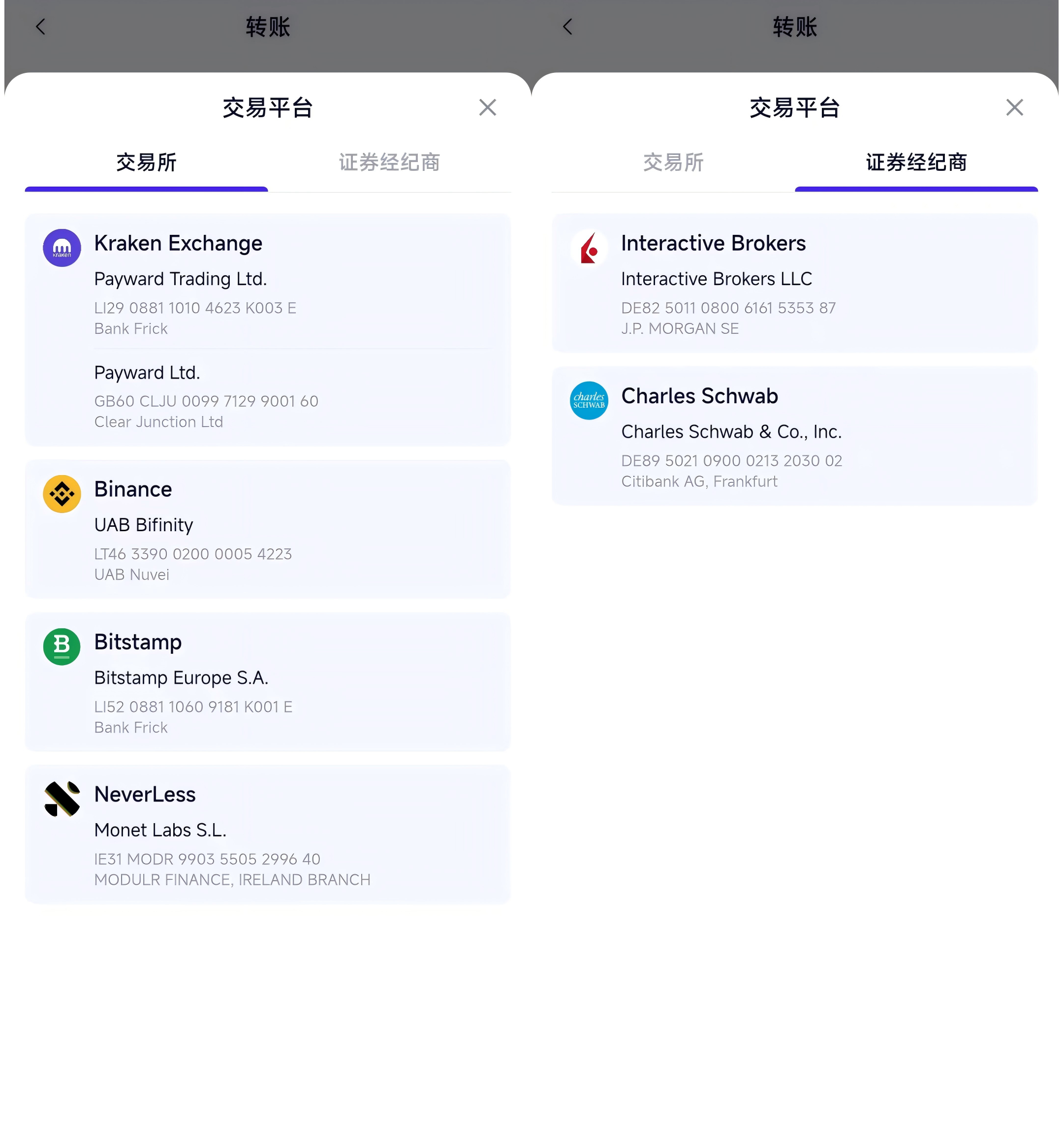
Q: How long does it take to deposit funds into overseas brokerage firms such as Yingtou?
Answer: Based on my own experience, it takes about 3-5 hours on a working day, or at most 1 working day.