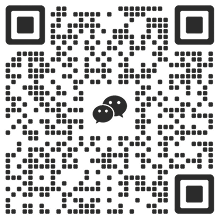The day before yesterday, Dog Mom posted a new article on her blog , adopted a new dog, and cooperated with the Own The Doge community to launch the official token $cocoro, deployed on the BASE chain, and the contract address is 0x937a1cFAF0A3d9f5Dc4D0927F72ee5e3e5F82a00 .
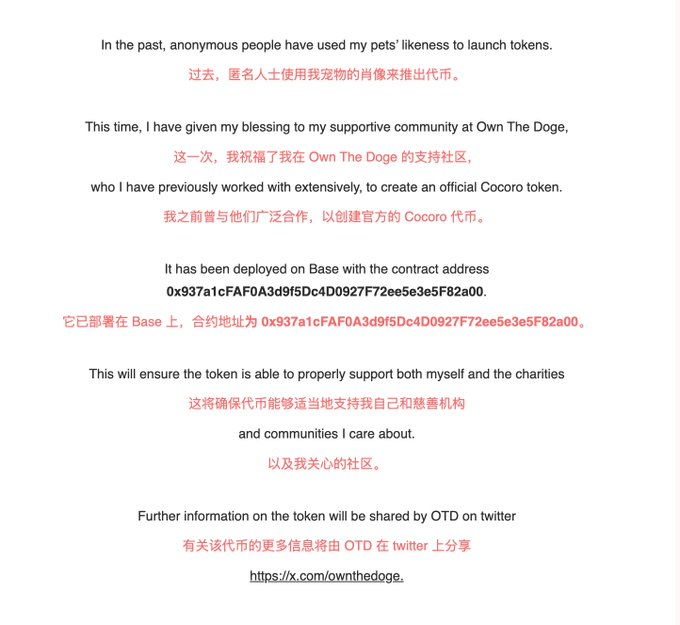
After this article was published, the price of the token continued to rise, and the market value exceeded 100M within an hour. This article will explain the various operations of dev on the chain step by step.
1. How to verify the distribution of token economics
We can see the token economics of $cocoro in the official tweet of Own The Doge community, of which 75% is added LP, 20% is community airdrop, and 5% is DAO reserve.
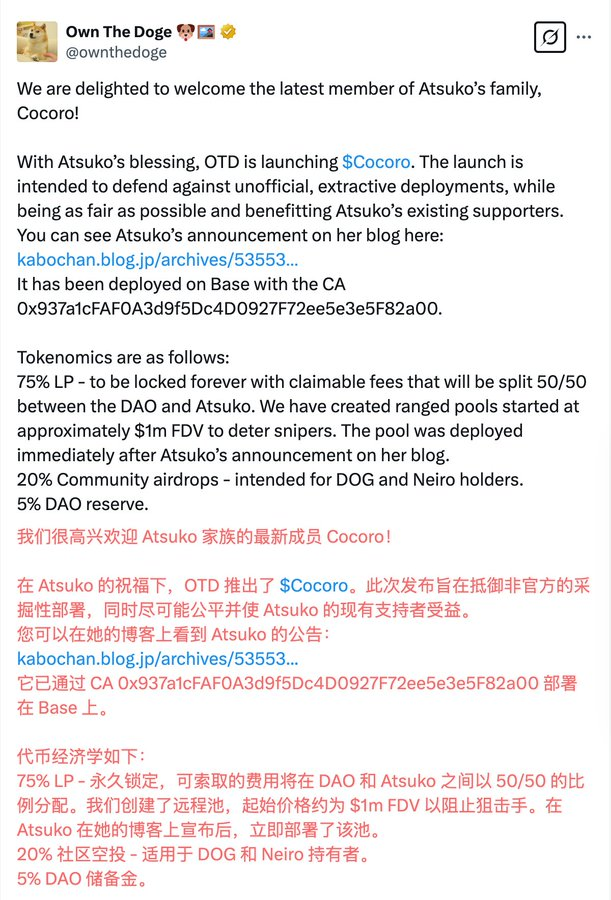
When looking at the token economics above, how do we verify that dev is correctly allocated according to the token economics?
Commonly used tools have limited support for the BASE chain. Currently, the best and easiest-to-use tool for viewing changes in the funding pool is okx.
We open the OKX web version and enter the CA of $cocoro ( https://www.okx.com/zh-hans/web3/detail/8453/0x937a1cfaf0a3d9f5dc4d0927f72ee5e3e5f82a00 ). In the [Fund Pool Change] column, we can see all the pool addition and pool reduction operations. Arrange the [Time] in ascending order, and we can see the earliest two pool addition operations, which added 375M of the $cocoro unilateral pool respectively. The quantity of these two transactions is exactly 75%, which is consistent with the description in token economics.
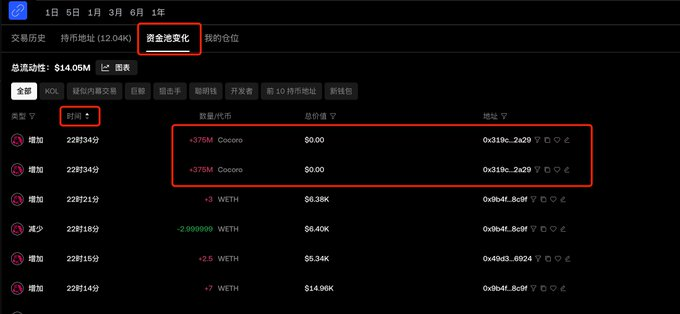
In the [Coin Holding Address] column, you can see the address holdings. The second address on the list held 25% when it was first launched, which is in line with the 20% community airdrop and 5% DAO reserve in token economics. The second address on the list in the figure shows a holding of 26.38%, which is more than 25% because the dev received the handling fee for adding the pool, and the coins became more.
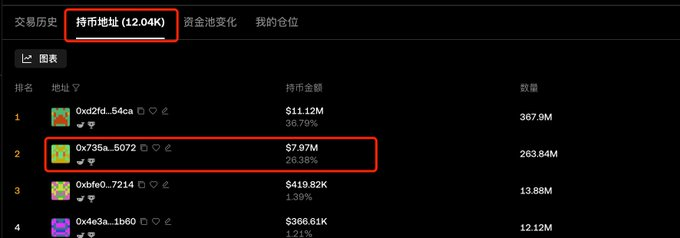
2. How to view dev operations
Several commonly used tools have average performance in identifying and operating the BASE chain dev address. We can use a block browser for analysis.
1. Find the dev address
Open the block browser and enter the CA of $cocora ( https://basescan.org/address/0x937a1cfaf0a3d9f5dc4d0927f72ee5e3e5f82a00 ). In the [More Info] column on the homepage, we can see the contract creation information, including the dev address, the transaction hash of token creation, and the source address of funds. From the figure, we can see that the dev address is 0x319C399d3D7d7A2972a6A59646A060Bb29d82A29
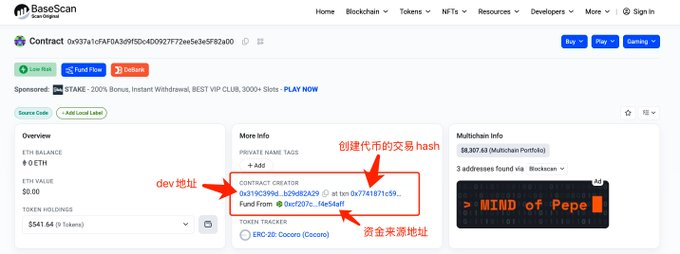
2. View dev operations
Enter the dev address 0x319C399d3D7d7A2972a6A59646A060Bb29d82A29 in the block browser ( https://basescan.org/address/0x319c399d3d7d7a2972a6a59646a060bb29d82a29 ), open the [Token Transfers(ERC-20)] column, and only look at the transactions listed as "ERC-20: Cocoro" in the [Token] column. From bottom to top, each transaction is:
a. Create tokens and mint 1B tokens
b. Transfer 1 token to the test address to verify that the function is normal (this shows that the dev is still very cautious)
c. Transfer the 1 token transferred from the test address back to the dev address
d. Two transactions added 375M tokens to the unilateral pool respectively (corresponding to the pool addition part in Chapter 1)
f. Transfer the remaining 250M tokens to the address 0x735A2Ea69997e668dD0f4b2a30fFa9f01e045072
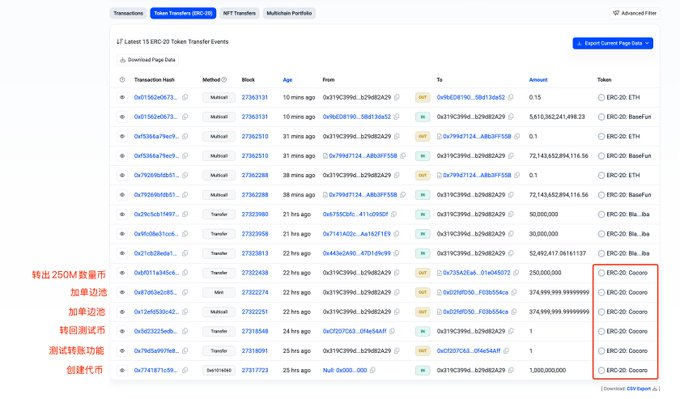
3. Check LP ownership
Adding a pool in Unisawp V3 will automatically mint an NFT. This NFT records the detailed information of the pool. Whoever owns this NFT owns the corresponding pool. The ownership of the pool can be transferred by transferring the NFT, and the pool can be locked by operating the NFT.
Open the [NFT Transfers] column in the dev address in the previous section to see the transfer status of NFT. From bottom to top, each transaction is:
a. The two transactions at the bottom are adding a one-sided pool and minting the corresponding NFT, compared to transaction d in the previous section
b. Transfer the NFTs from the two pools to the address 0x735A2Ea69997e668dD0f4b2a30fFa9f01e045072 in two transactions
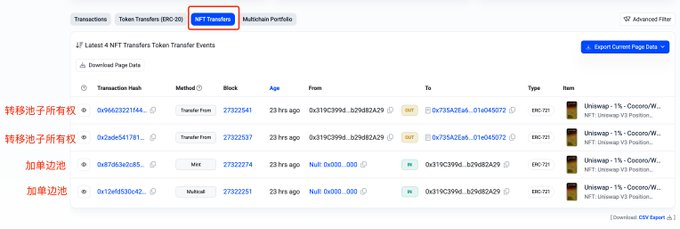
For the two transactions in a, we can open any one of them and check the transaction details to get the Token ID of the NFT. For example, open the last transaction in the above figure ( https://basescan.org/tx/0x12efd530c4245216596993c780075770484622cd68e9cd85e18497bf93bacd81
), we can see from the details that dev transferred 375M coins to an address, but not to weth, which means that this is a unilateral pool, not a bilateral pool. In the following part, we can see that the Token ID of the NFT corresponding to this pool is 2256046, as shown in the figure.
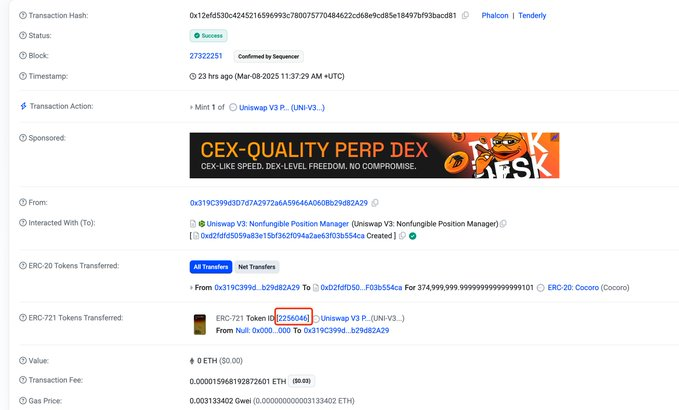
Similarly, we can see that the Token ID of the NFT corresponding to another pool-adding transaction is 2256052.
4. Verify whether the pool is locked
The official Twitter account of the Own The Doge community mentioned that 75% of LPs are permanently locked, so how can we check if there is any lock? From the previous section, we know that dev transferred the ownership of the pool to the address 0x735A2Ea69997e668dD0f4b2a30fFa9f01e045072, so we need to check if this address has any behavior of locking the pool.
Enter this address ( https://basescan.org/address/0x735a2ea69997e668dd0f4b2a30ffa9f01e045072 ) in the block browser , check the transactions in the [Transactions] and [Token Transfers (ERC-20)] sections, and no transactions related to the lock pool are found, indicating that the lock pool mentioned in the official push has not been done yet. Only one operation of collecting handling fees is seen ( https://basescan.org/tx/0x316d0ea27ae38fd33b694e2bb444c5ec1567a56b7e4b403ec257d3c0ccb1a124 ), and the handling fee collected is worth about 1.7 million U.
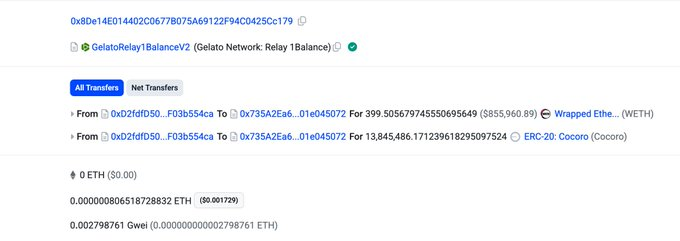
3. How to view detailed information of LP
From the above, we can see that dev initially added two one-sided pools. So how to view the detailed information of these two one-sided pools, such as the range price and the generated handling fees?
1. Use the Uniswap official APP
Open the Uniswap website https://app.uniswap.org/ , download the corresponding APP according to the type of mobile phone, and in the wallet settings, [Add wallet]--[Add view-only wallet], enter the address 0x735A2Ea69997e668dD0f4b2a30fFa9f01e045072 that owns the pool.
In the upper right corner of the Uniswap website, select [Connect] and then [Scan the Uniswap QR code on your mobile device to connect]. A QR code will appear on the page. Scan it with Uniswap on your phone and click “Connect”.
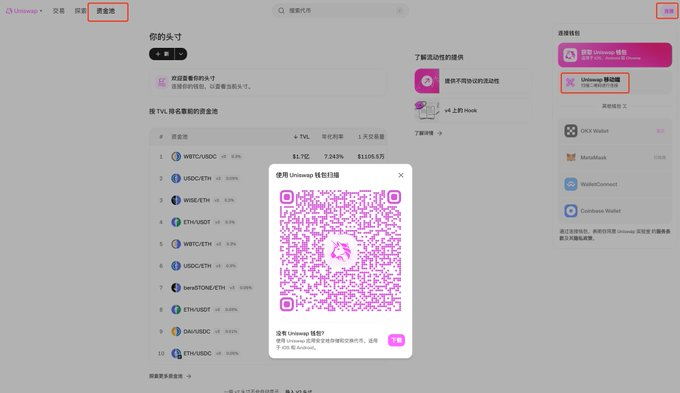
After the scan is successful, the web page is connected to the wallet. The connected wallet address can be seen in the upper right corner of the web page. The pool information can be seen in the [Fund Pool] column. There are two pools for $cocoro, one of which has exceeded the range and the other is within the range.
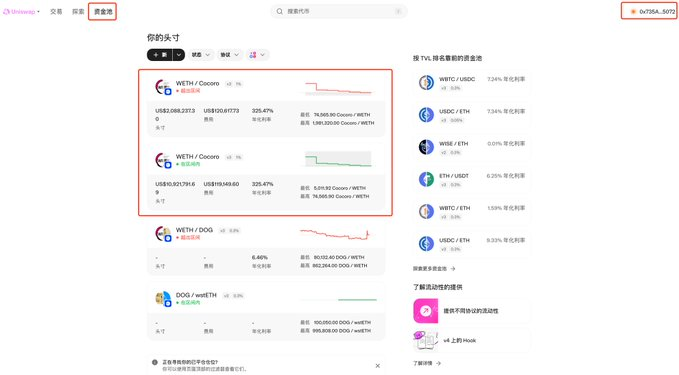
Click on the pool to see detailed information, such as the lowest price, highest price, and current price in the price range. You can also see the number of weth and cocoro currently remaining in the pool, as well as the unclaimed handling fees.
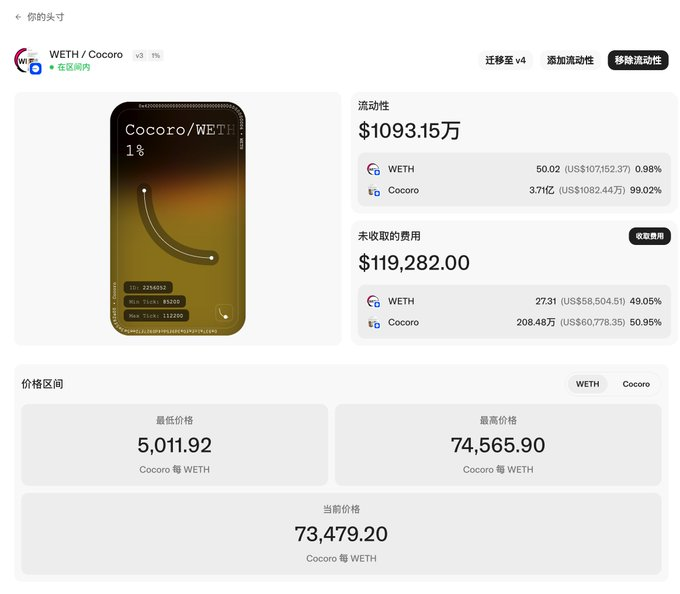
Currently, the unclaimed fees in the two pools are 120,000 U and 119,000 U respectively. According to the content of Chapter 2, Section 4, the collected fees are 1.7 million U. The project party currently earns a total of 1.94 million U in fees.
The advantage of this viewing method is that Uniswap natively supports it, but the disadvantage is that you need to download the APP.
2. View the URL directly
From the previous section, we can know that the URL of the pool is " https://app.uniswap.org/positions/v3/base/2256046 ", where the last number in the URL is the Token ID of the NFT. In Section 3 of Chapter 2, we have found that the Token IDs of the NFTs corresponding to the two pools are 2256046 and 2256052, respectively, so we can construct the viewing URLs of the two pools respectively, namely:
https://app.uniswap.org/positions/v3/base/2256046
https://app.uniswap.org/positions/v3/base/2256052
You can query the detailed information of the pool from the two URLs above.
The advantage of this method is that you can construct a URL for quick and easy viewing, but you need to query the Token ID of the NFT corresponding to the pool in advance.
3. Use impersonator to simulate
impersonator is an open source project ( https://github.com/impersonator-eth/impersonator ) that can simulate any Ethereum address to log in to dapp through WalletConnect or iFrame.
Open the official website of impersonator https://impersonator.xyz/ , you can see that you need to fill in the wallet address and select the chain. Here, fill in 0x735A2Ea69997e668dD0f4b2a30fFa9f01e045072 as the wallet address, select "Base" for the chain, and three simulation methods are supported below: "WalletConnect", "iFrame", and "Extension".
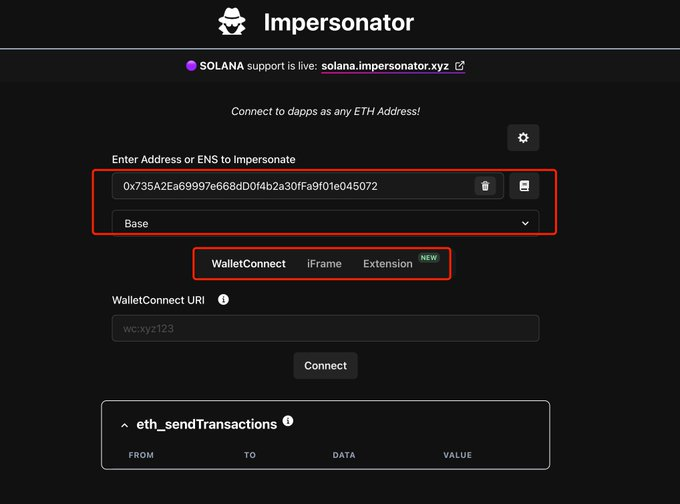
(1) WalletConnect method
To use the WalletConnect method, we need to open the Uniswap webpage first, and select [WalletConnect] in the upper right corner [Connect]
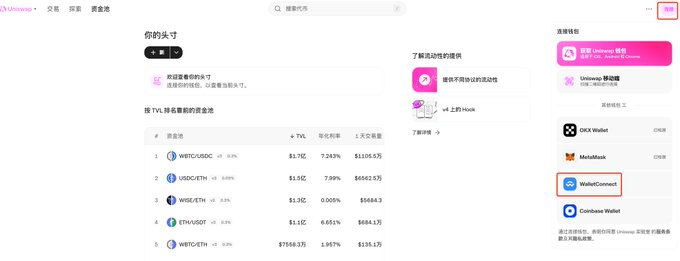
Click Copy on the WalletConnect QR code page that appears, and then paste the content into the "WalletConnect URI" on the impersonator website. The Uniswap website will then connect to the address entered above, and you can view the pool information.
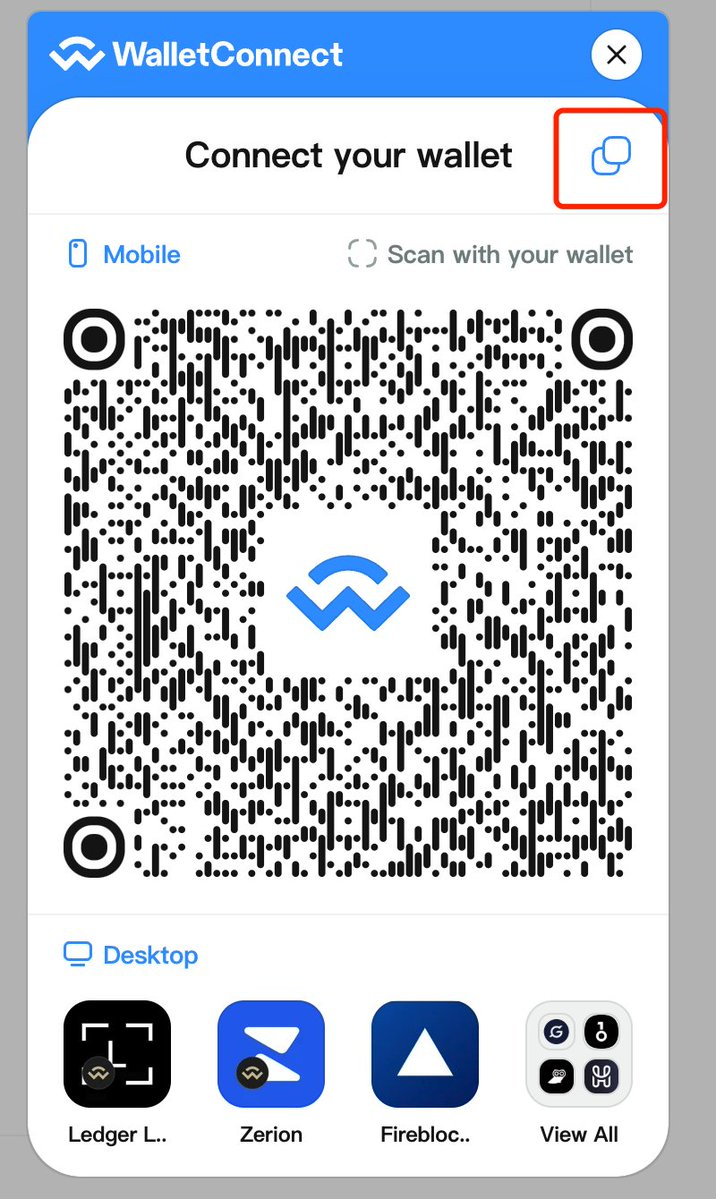
(2) iFrame method
Choosing the iFrame method is relatively simple. Simply enter the Uniswap URL into the "dapp URL" field and click "Connect" to display the URL interface for connecting Uniswap to the wallet. You can now view the detailed information of the pool.
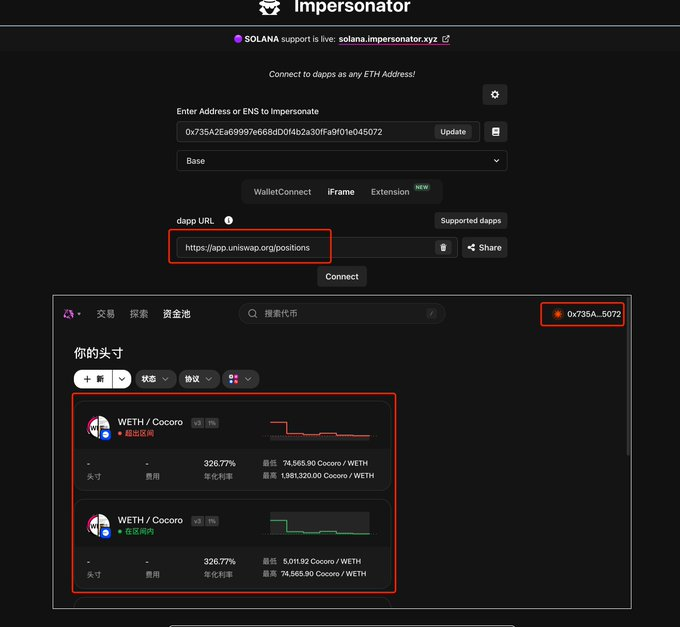
Some dapps may not support this method. If not, you can choose the WalletConnect method in the previous section to view it.
The "Extension" method is simulated through plug-ins, which will not be studied here.
Impersonator currently also supports simulated login to dapps of Solana chain wallet, but currently only supports WalletConnect. We have discussed this in our previous article "Hand-in-hand tutorial: How to quickly master the Meteora liquidity price range"
In the second chapter, choose to use the observation wallet to view, then you can use the impersonator to simulate the login. Unfortunately, Meteora currently does not support the WalletConnect method to connect to the wallet.